Beta Functions
This beta function is under development and provided for the purpose of final adjustment for the completion of the official release version of mocopi.
How to enable the beta functions
On the ‘Connecting the sensors’ screen of mocopi application, tap ︙ in the top right corner of the screen and check 'Enabled Advanced Functions'.
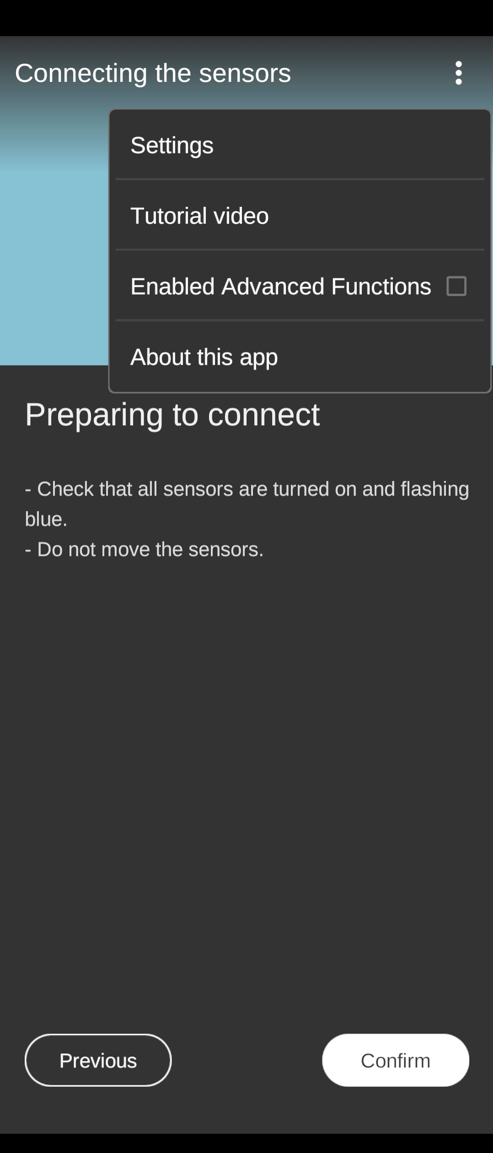
Prioritize lower-body for VR
This feature is designed to be used with the hand controllers of VR equipment. It is primarily tracking lower-body movements by attaching the wrist (WRIST) sensor to the thigh.
How to use the function in mocopi application
With 'Enabled Advanced Functions' set, select the tracking mode you wish to use from the 'Select tracking modes' screen and follow the on-screen guidance to attach and calibrate the sensors.


How to attach a sensor to the thigh
To move the sensor on the wrist (WRIST) to the thigh (THIGH), it is possible to extend the wrist band in the following way. The band for the extension must be provided by the customer. Subsequent steps in the app are the same as when Full body tracking mode is selected.

Caution
Do not wear VR equipment during calibration for safety reasons.

