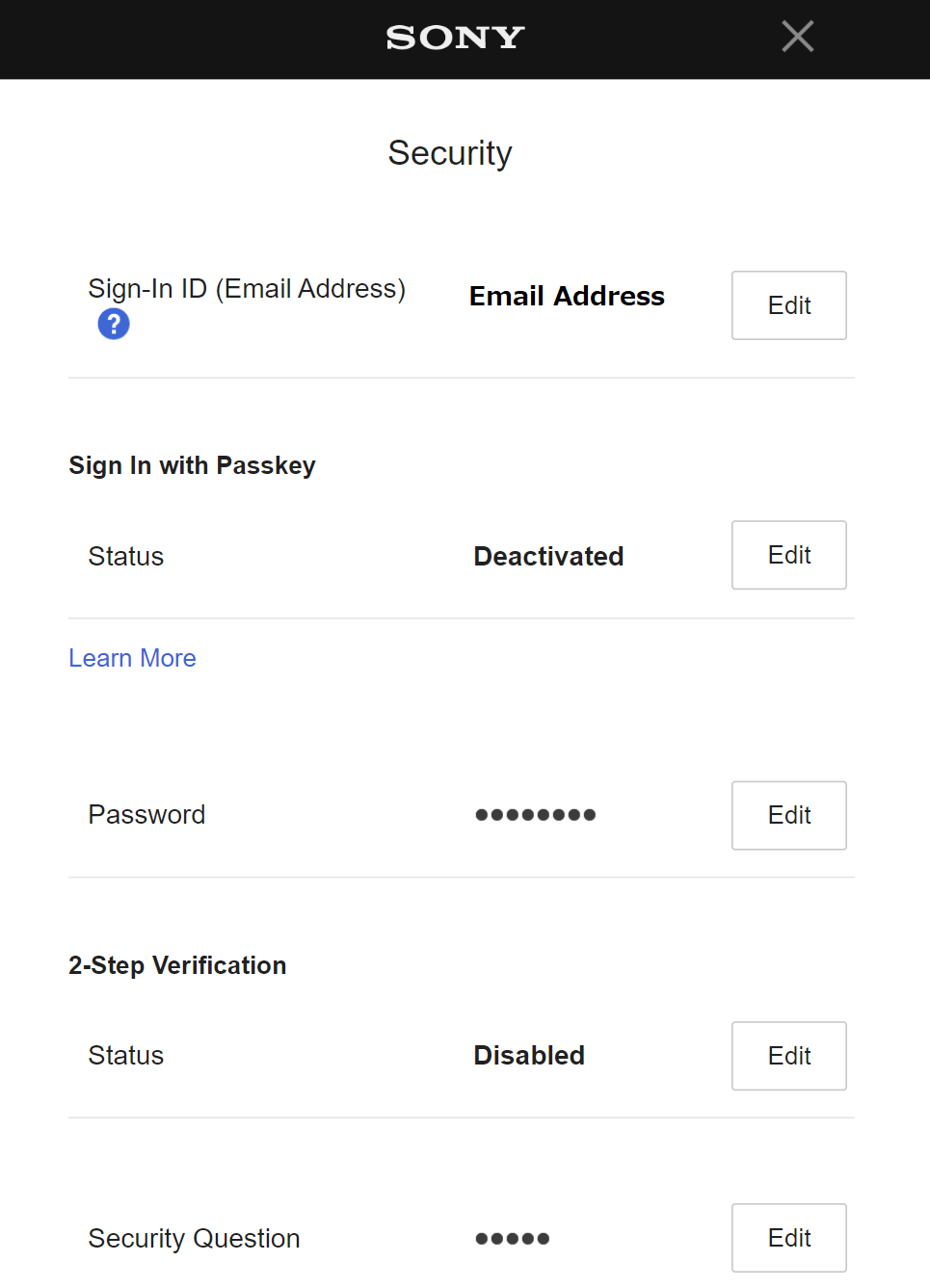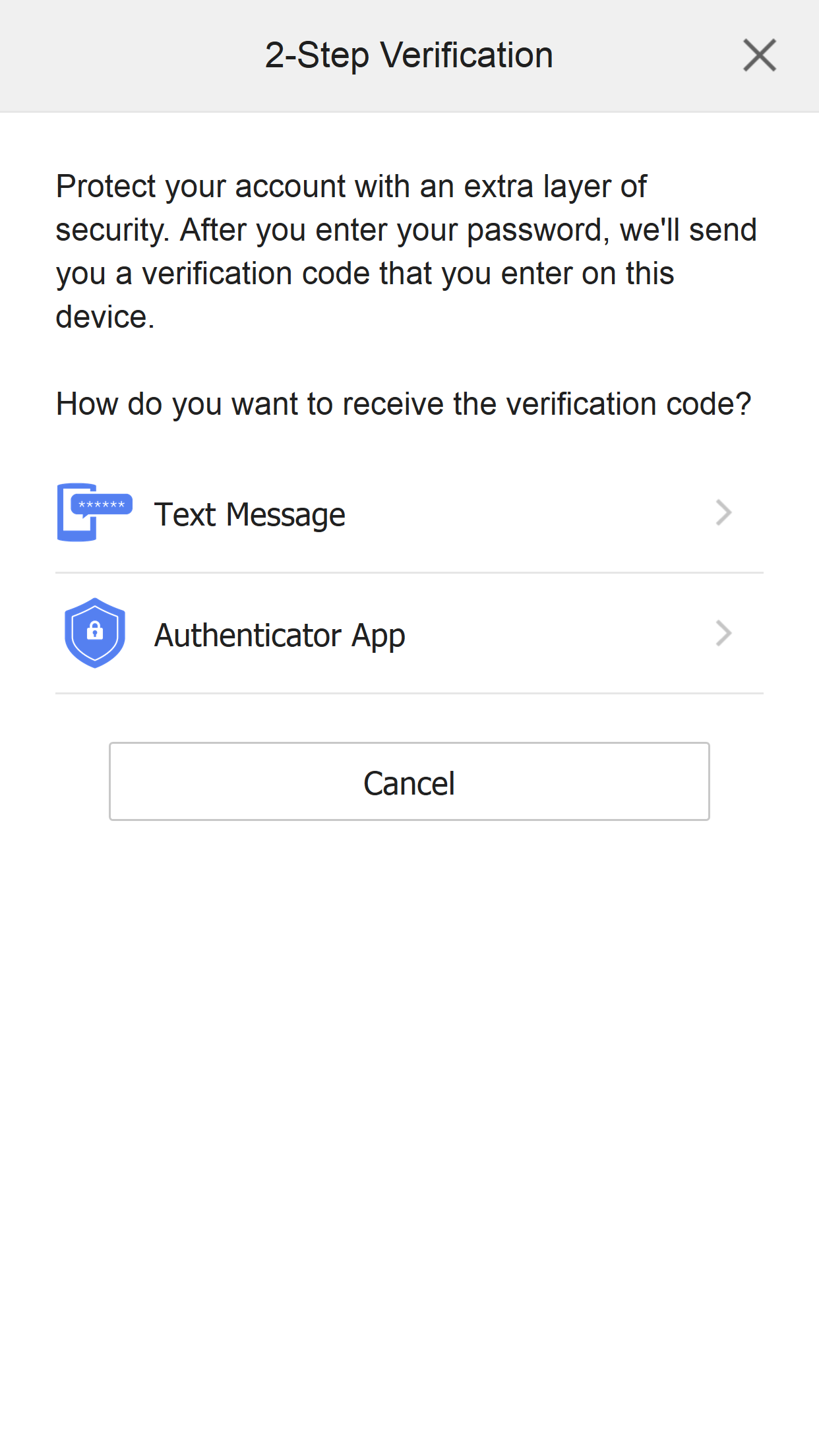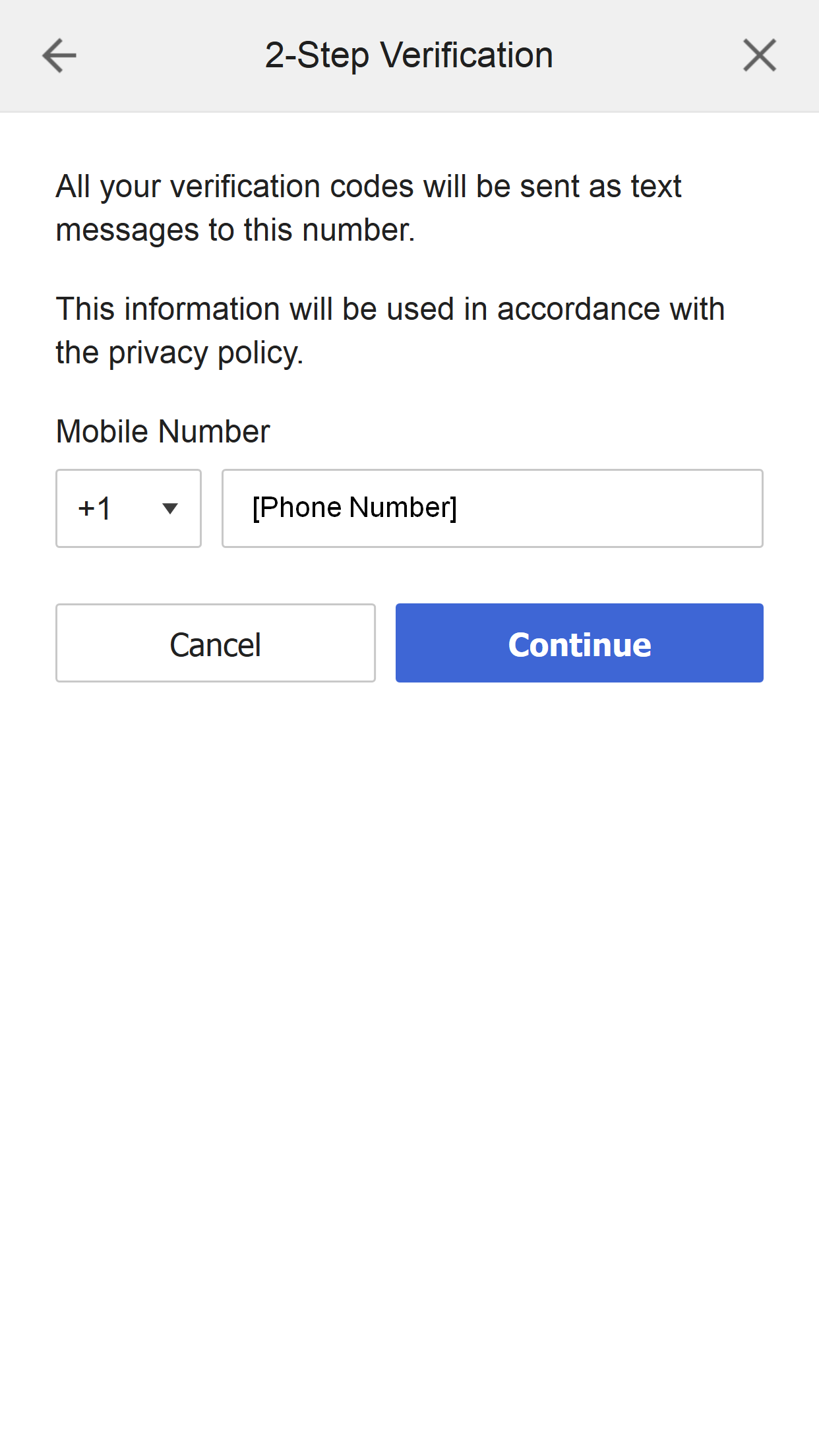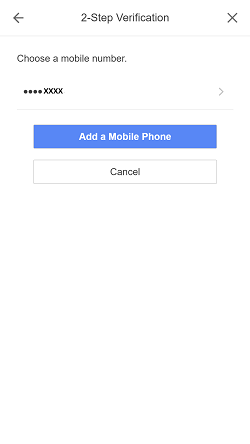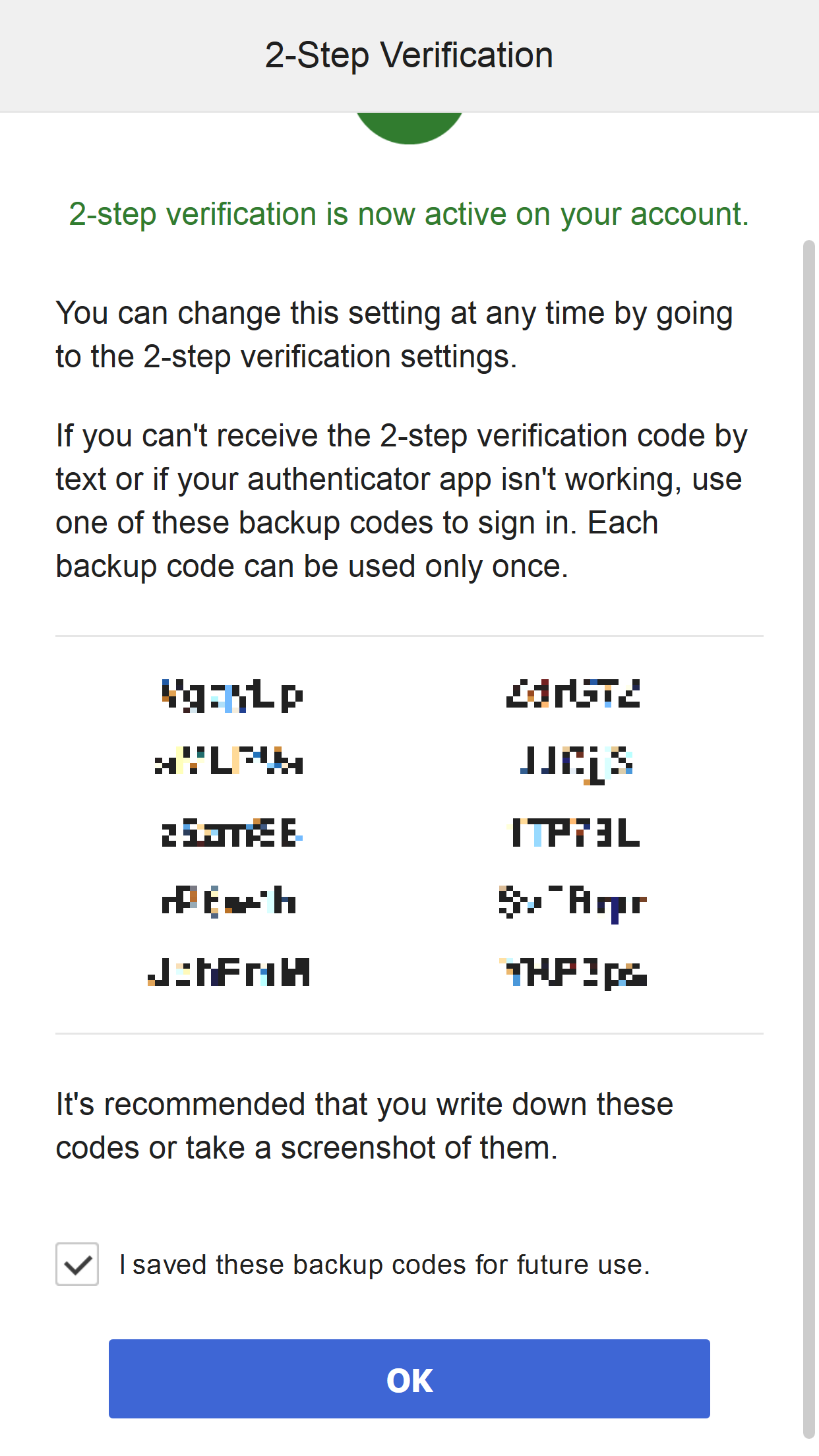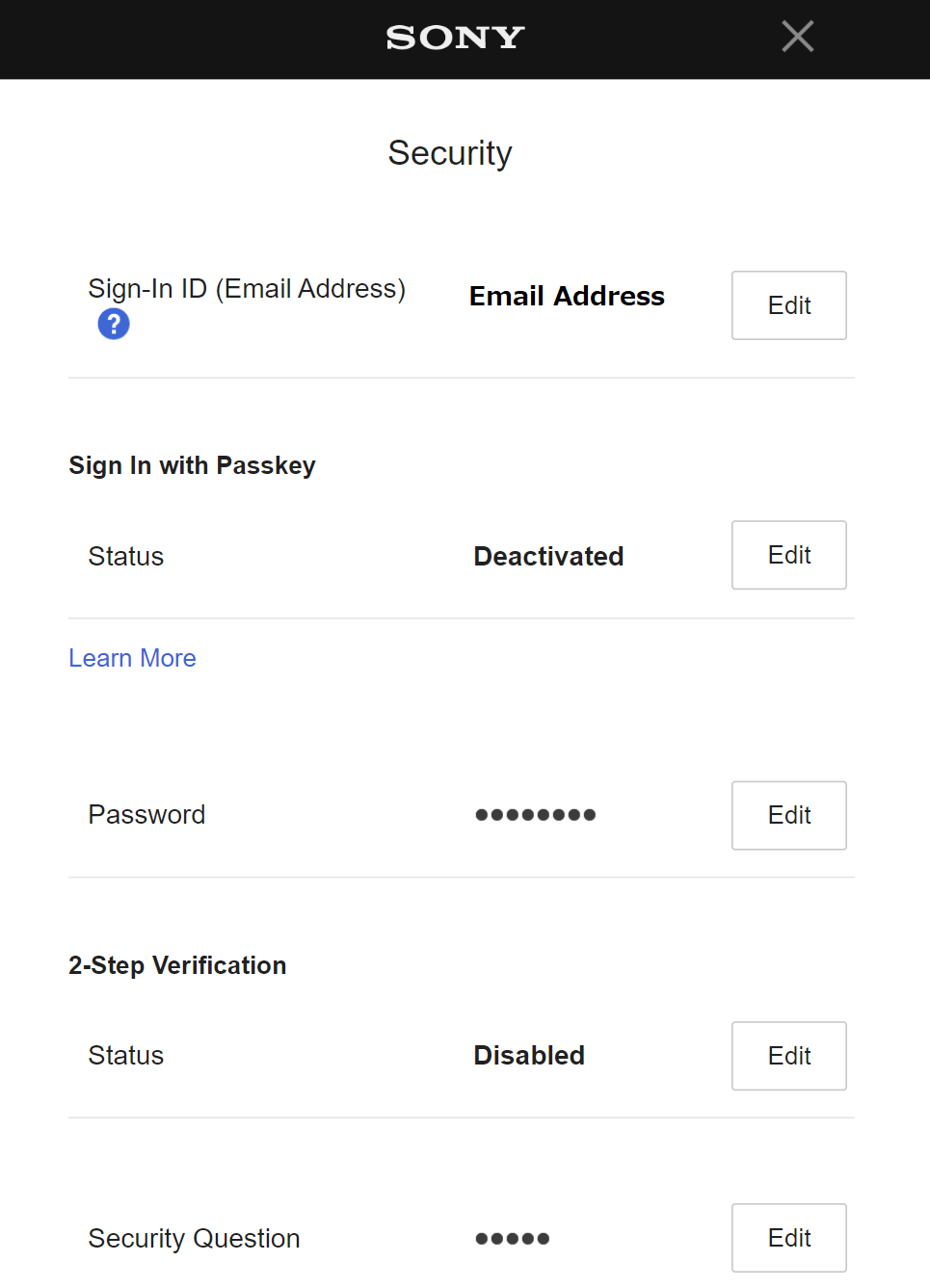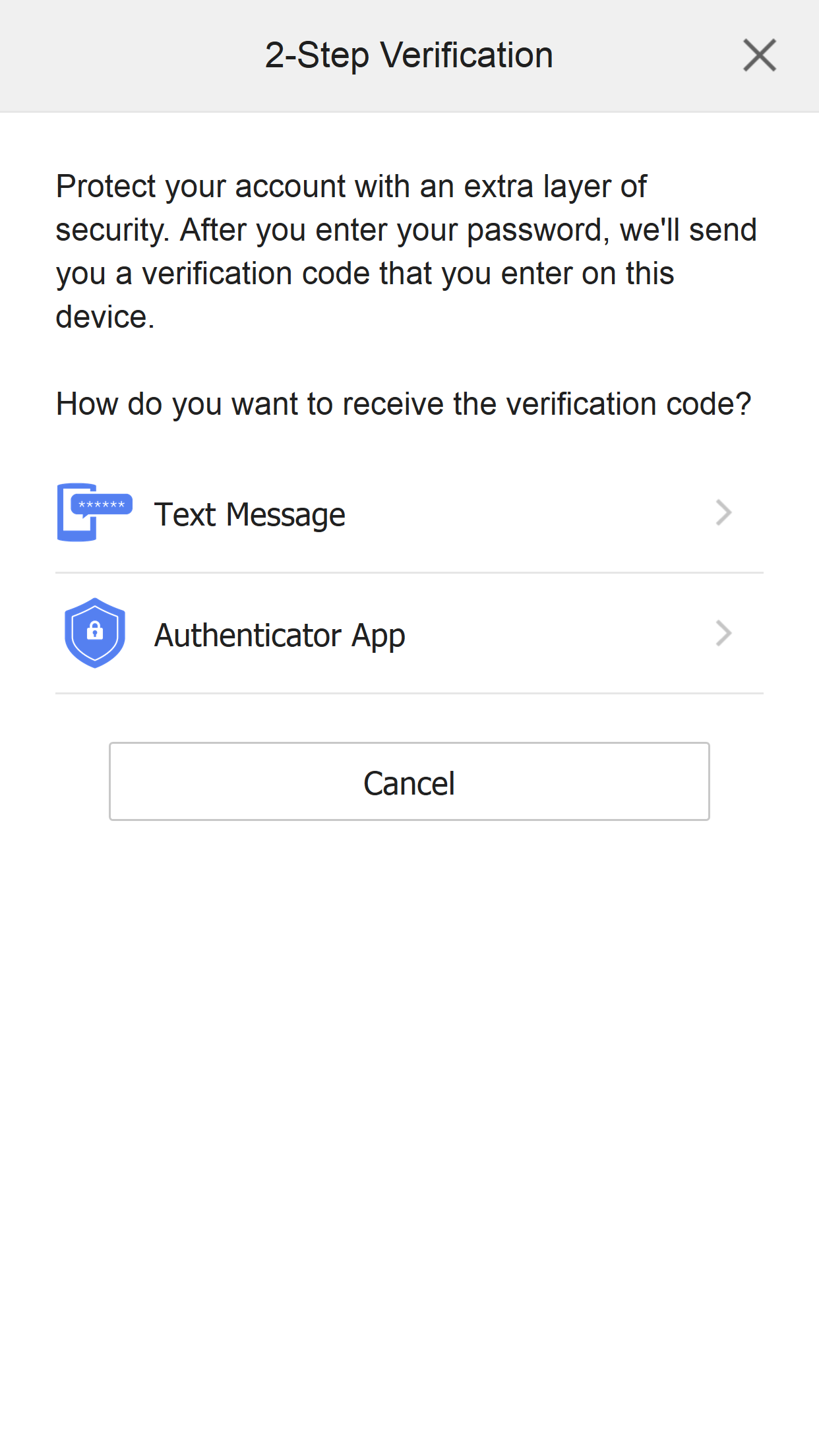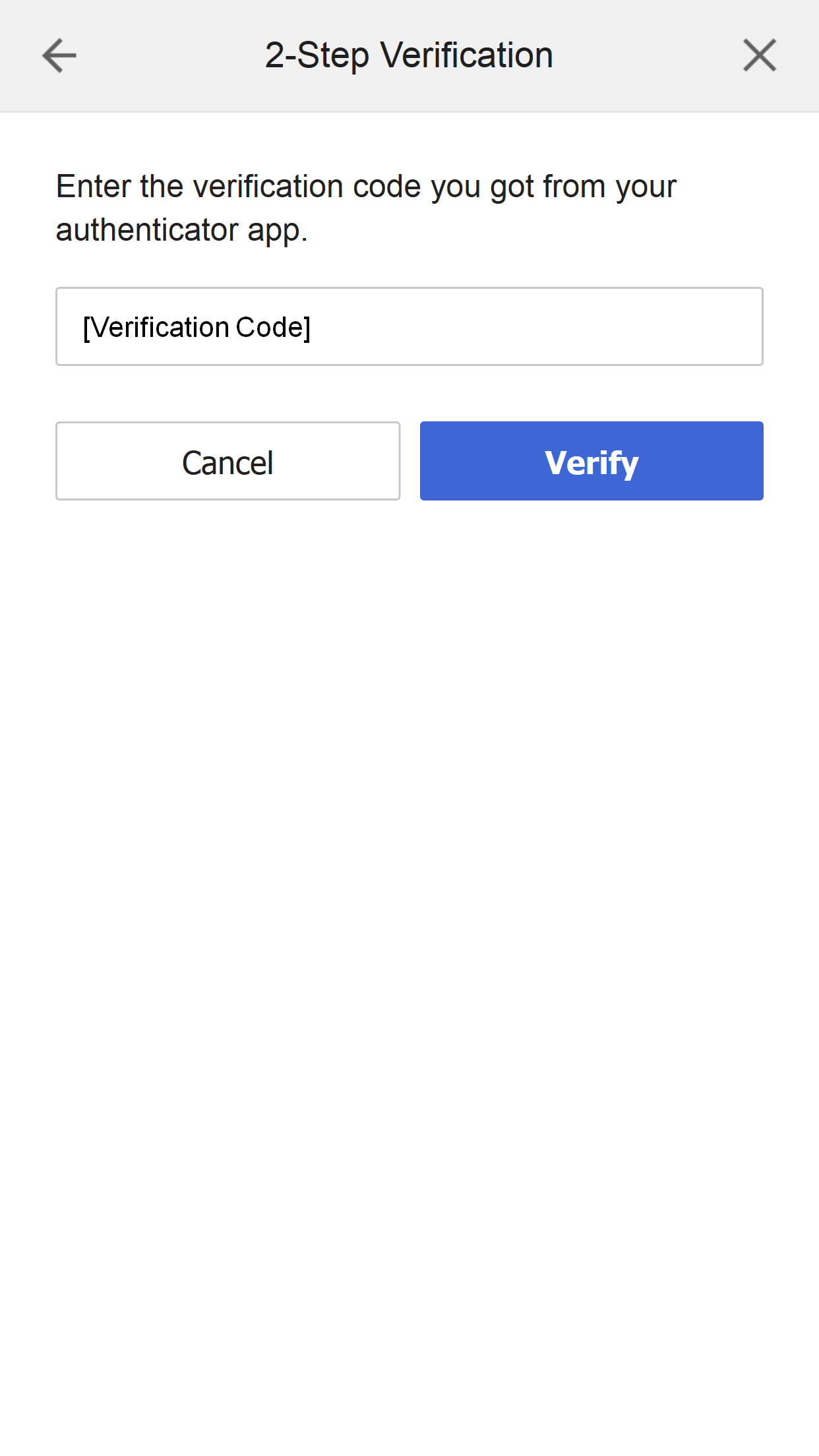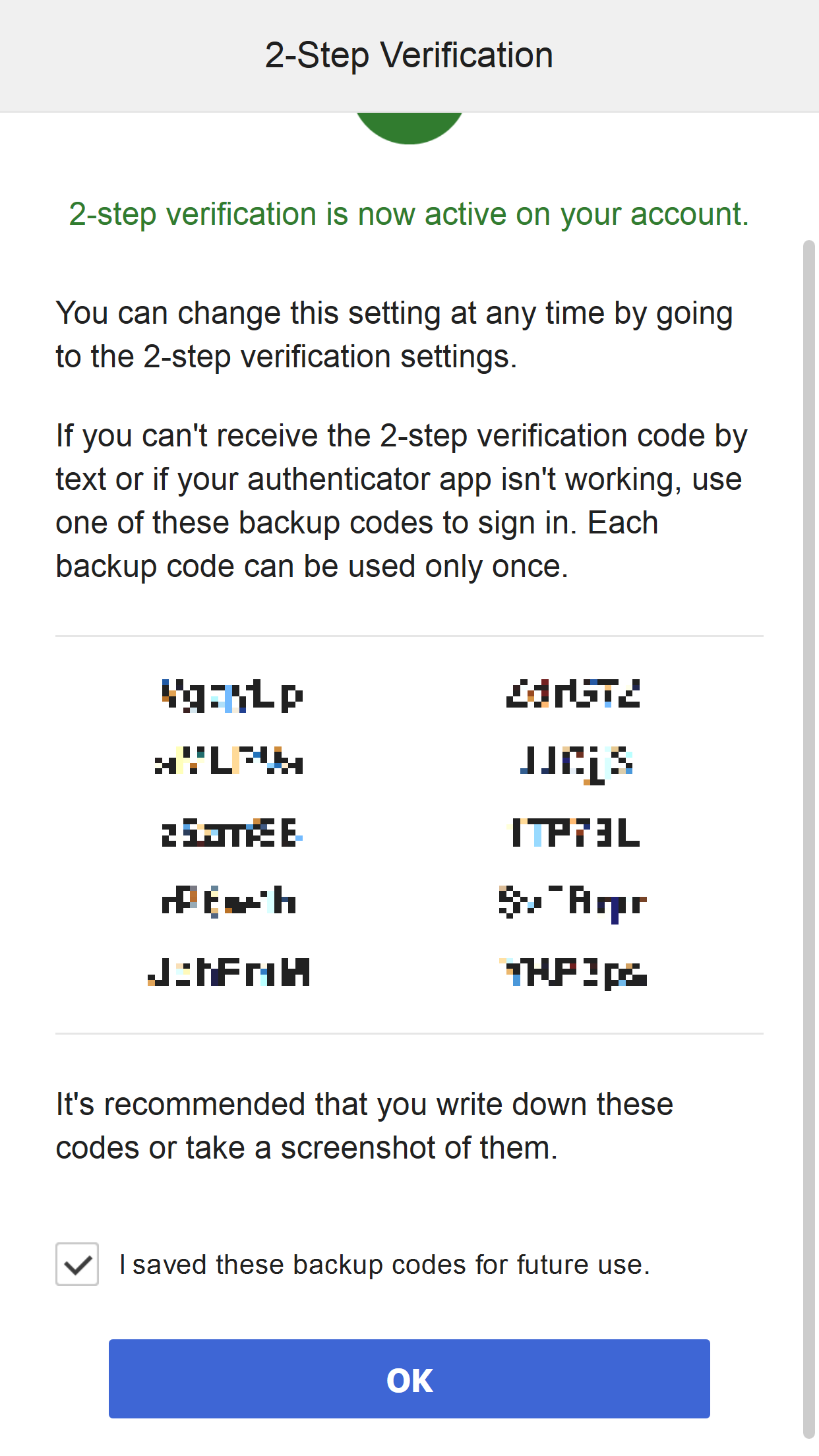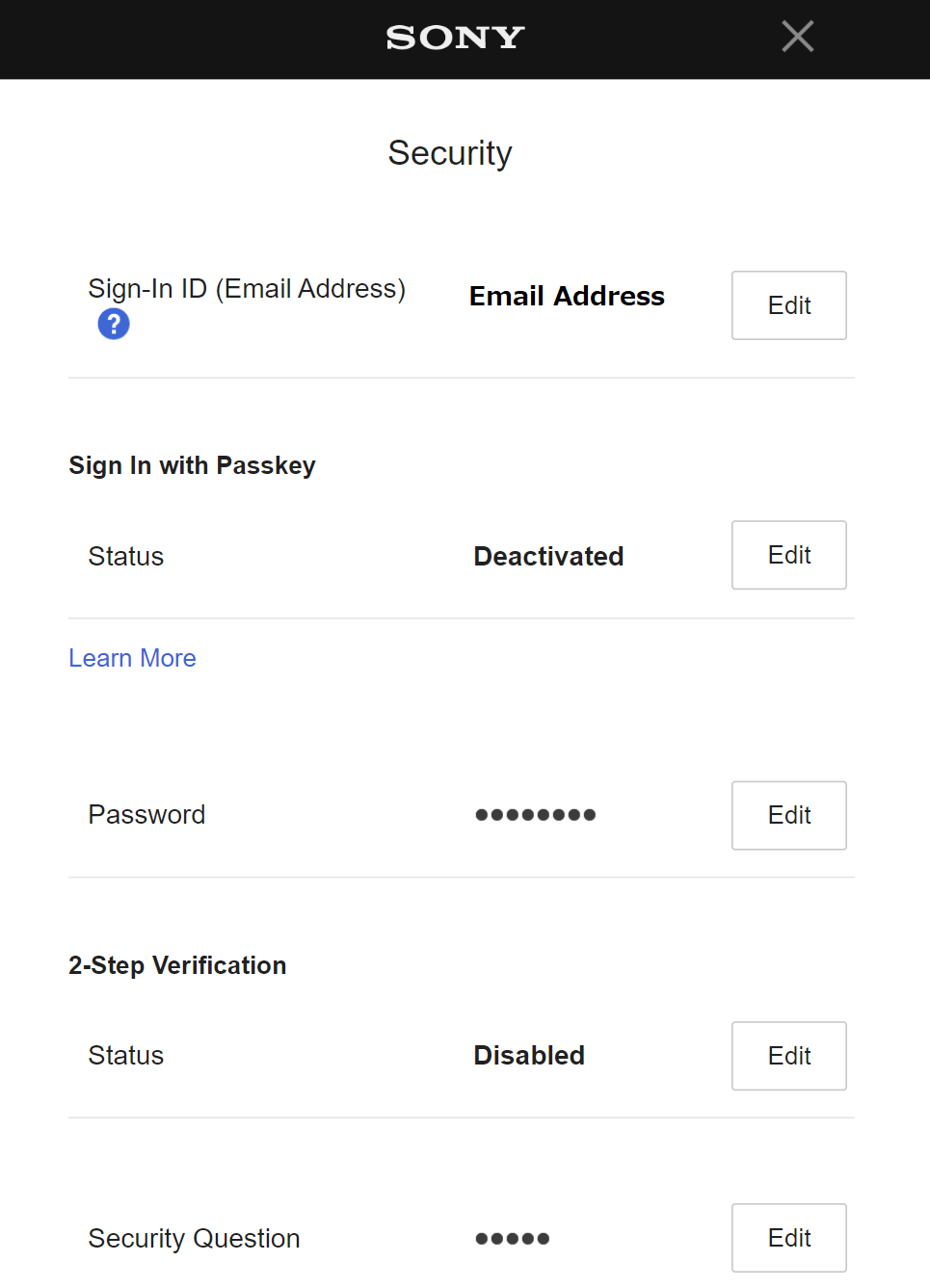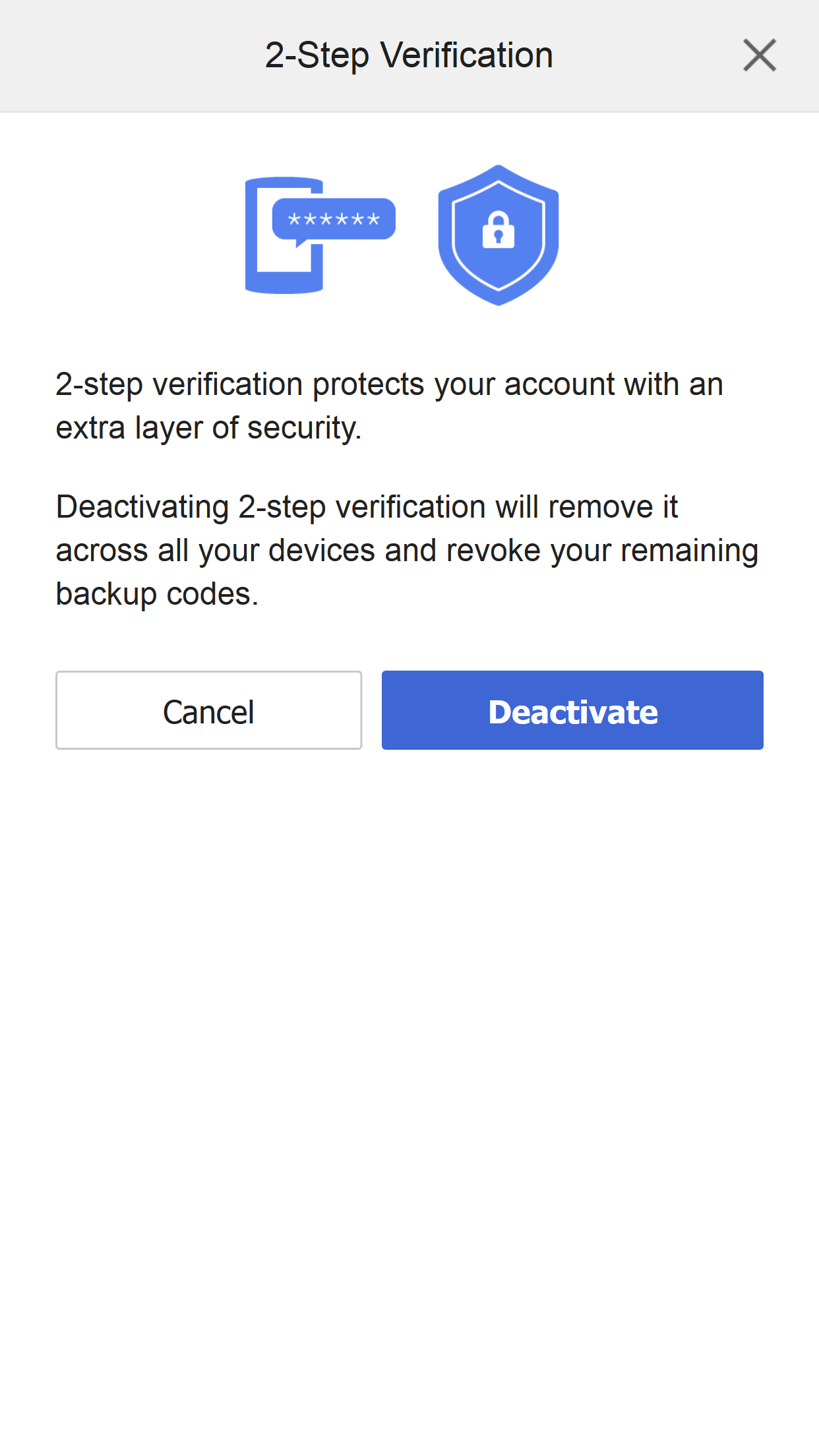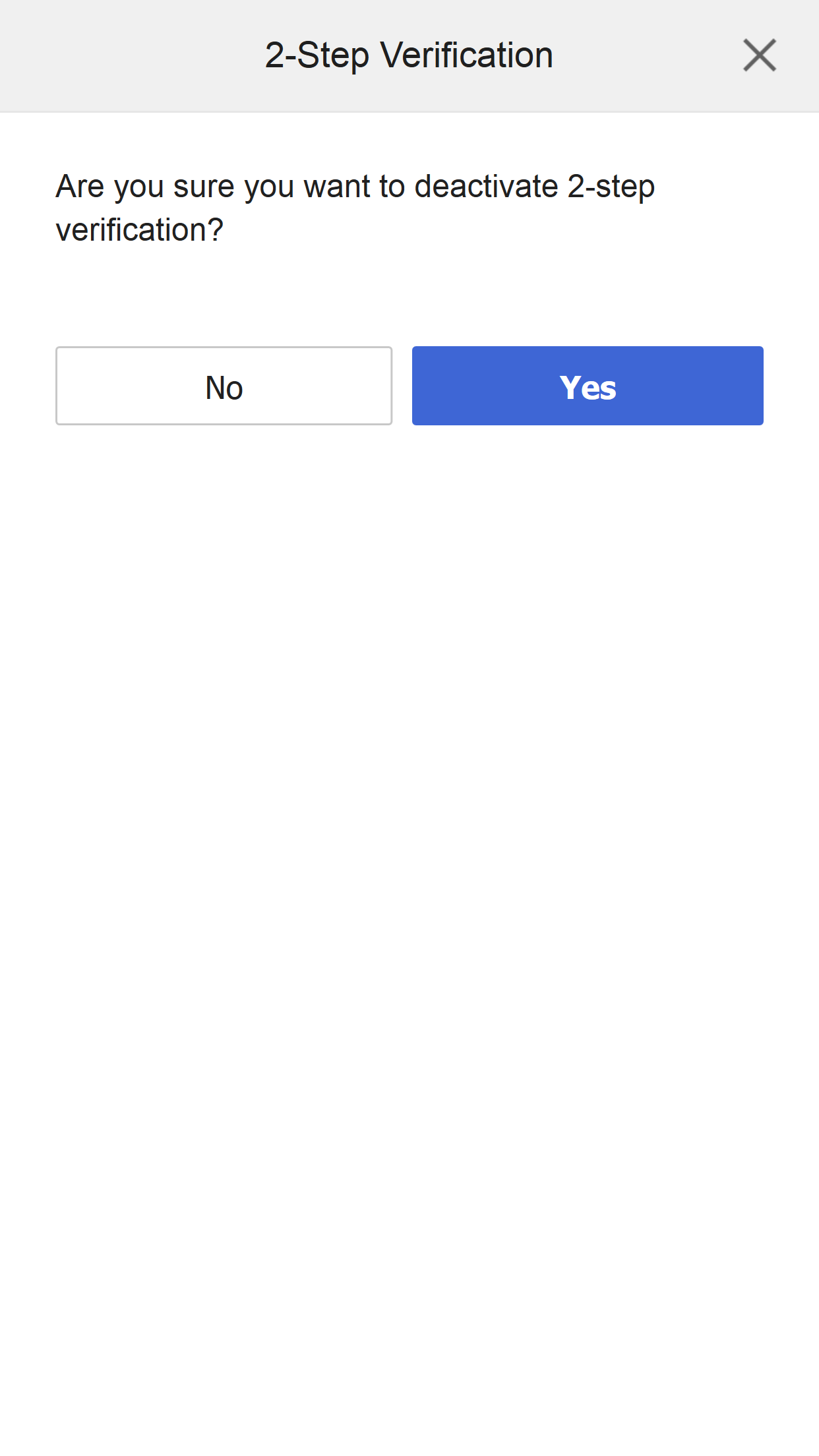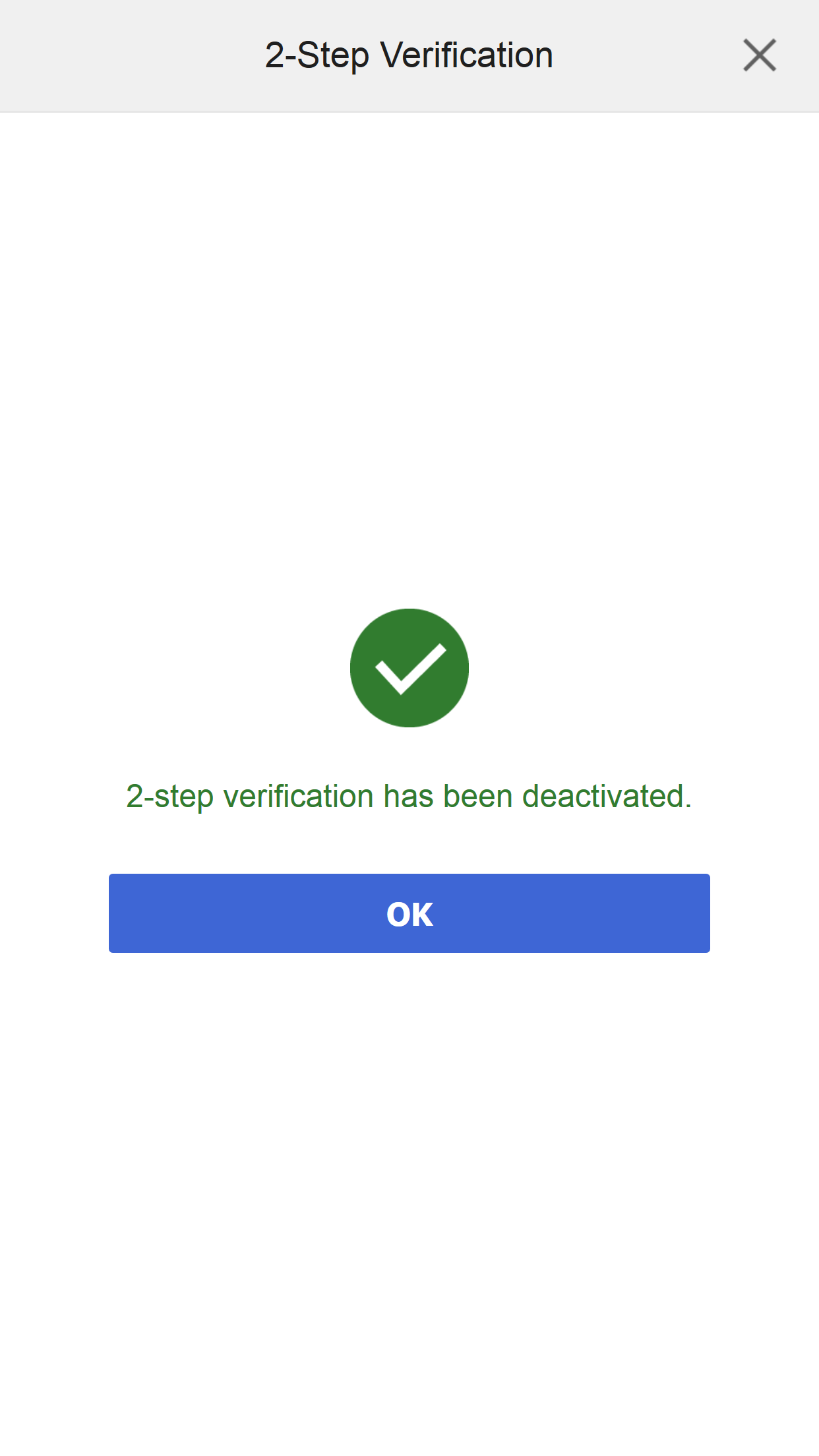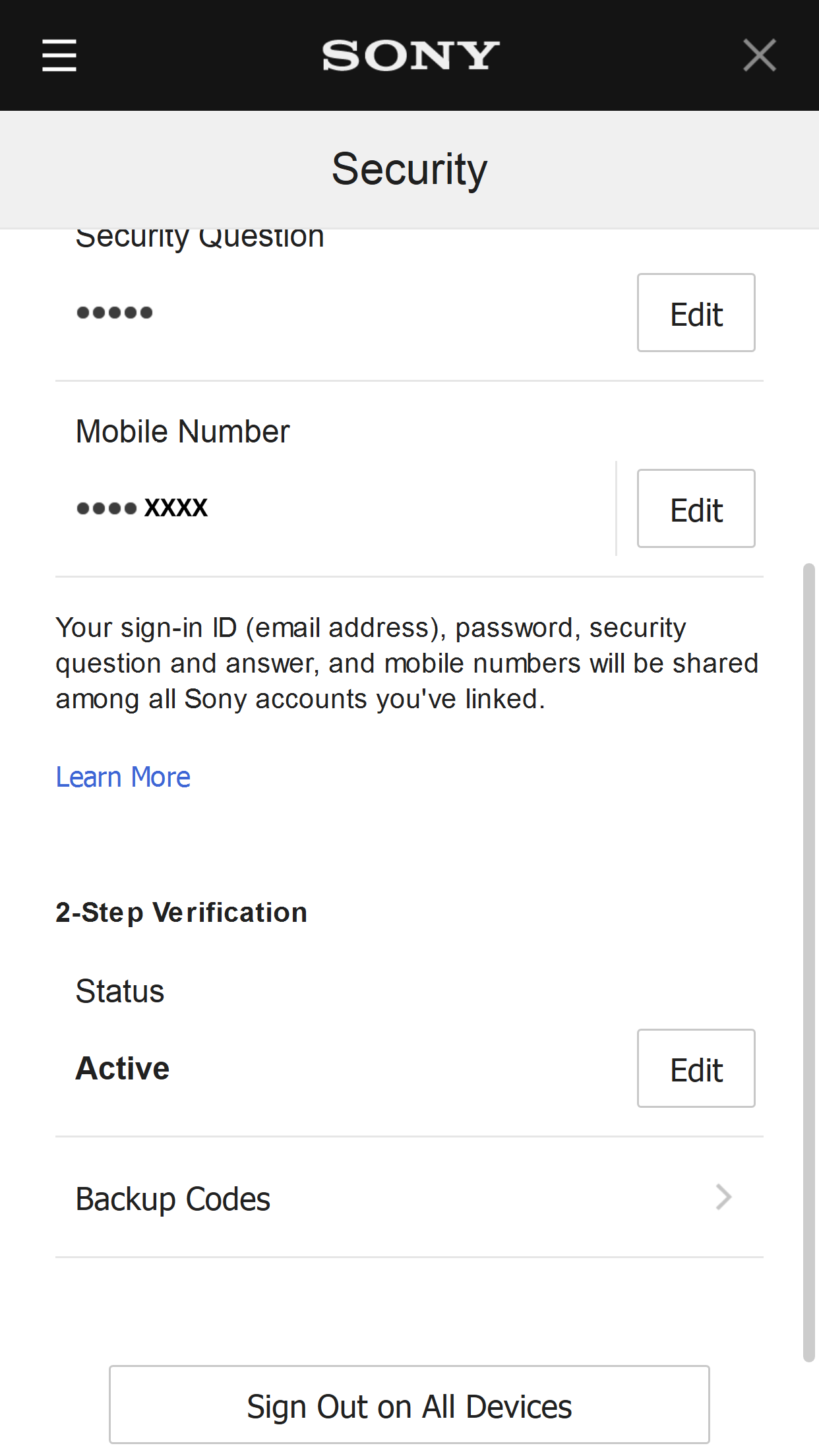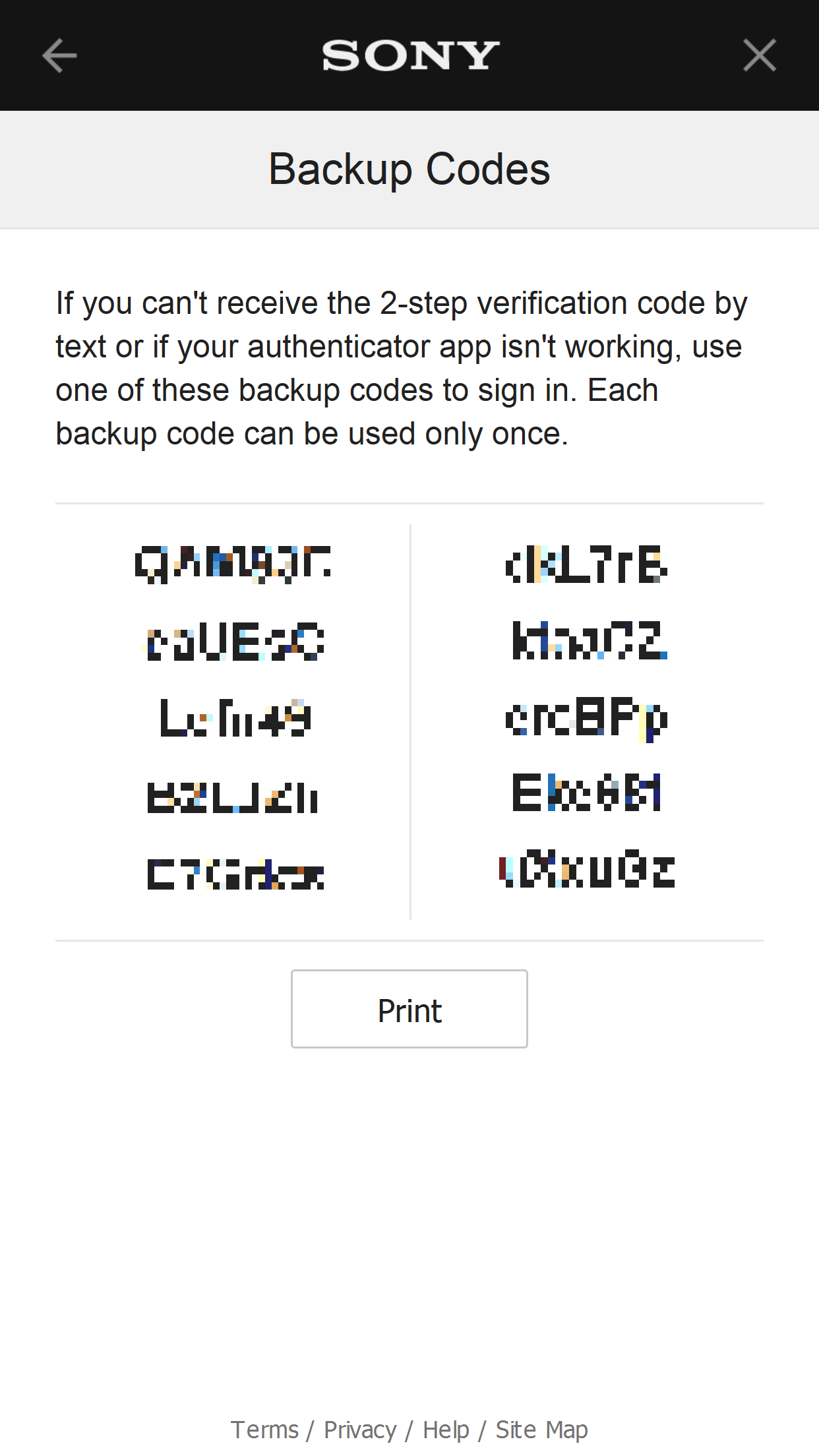If you enable 2-step verification, you will need a verification code when you sign in.
If you can’t receive a verification code via text message or authenticator app, you can sign in by entering a backup code instead of a verification code.
We recommend making a note of the backup code. Take a screenshot, for example.
- Select [Edit] for the security settings from the "Account settings" screen.
- Select [Backup Codes] for 2-step verification.
Each code can be used only once.