

Memory Media & External Hard Drive Portal>Backup SD Card





![]()
*Backup e-mail data like Outlook or Thunderbird, at the interval specified by users.


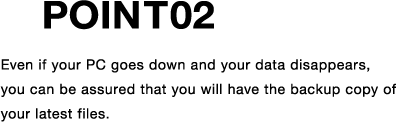
![POINT03 Backup automatically starts when it detects updates made on your files. Icons are clearly indicated to show you the backup status [i.e. “Backup in progress” or “Backup Completed”].](images/busd_p03_h2.png)


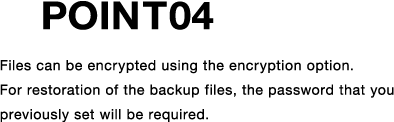
<Auto data refresh function>
If the data has not been re-written for a certain long time, users may face possible problem of data loss due to a general characteristic of flash memory. This function automatically rewrites backup data periodically without knowing, and prevent loss of data due to not being re-written for a long time.
<Indication of rewritable cycle limitation>
Flash memory products have a limitation on data rewriting cycle as a general characteristic of flash memory. If the users don’t know when to reach this limitation, they might suddenly face a problem that new data can’t be written properly onto their flash memory media. In order to prevent this problem, this notification function will show a pop-up message telling it’s approaching to the limitation, and suggest replacing to a new card.
<Software update>
- Ver. 3.1.0. (released on 30th June, 2016)
Added support for Windows 10.
- Ver. 2.0.2. (released on 29th March, 2016)
Improved the operational quality when resuming from the sleep state.
- Ver. 2.0.1. (released on 27th August, 2014)
Change some text of setting menu
- Ver. 2.0.0. (released on 19th August, 2014)
Updated features is to add mail data backup function (Outlook or Thunderbird)
*Software update history
| OS | ·Windows Vista (SP2 or later) ·Windows 7 (SP1or later) ·Windows 8.1 ·Windows 10 |
|---|---|
| CPU | Pentium 1 GHz or higher |
| Memory | 512MB or more |
| HDD space | 1GB or more (For installation of software : 20MB or more ) Note: Additional space is required if .NET Framework 4 or later is not installed in PC 32 bit OS:850MB or more 64 bit OS:2 GB or more |
■Ver.1.3.0 (released on 14th January, 2014)
Update feature is to improve the performance of calculating file size, and reduce the time to specify/confirm the backup files.
■Ver.1.2.0 (released on 13th November, 2013)
Update features;
■Ver.1.1.0 (released on 20th September, 2013)
Updated features is to improve the user interface of password setting, and other performance.